Key features of Plotly include:
- Interactivity: Plotly visualizations are interactive by default. Users can hover over data points to see details, zoom in and out, pan across charts, and perform other interactive actions.
- Online Platform: Plotly provides an online platform (Plotly Chart Studio) where users can create, edit, and share their charts and dashboards. It also supports collaboration and sharing within teams.
- Wide Language Support: Plotly can be used with various programming languages, including Python, R, Julia, and JavaScript. There are Plotly libraries and APIs available for different languages.
- Dash Framework: Plotly offers Dash, a framework for building interactive web applications using Plotly visualizations. Dash allows users to create dashboards and applications with interactive Plotly charts.
- Support for Jupyter Notebooks: Plotly works well with Jupyter Notebooks, allowing users to create interactive plots within the notebook environment.
# Google colab already includes plotly, otherwise it could be installed first:
!pip install plotly
# importing plotly
import plotly.express as px
# Sample data
data = px.data.iris()
# Create a scatter plot with Plotly
fig = px.scatter(data, x='sepal_width', y='sepal_length', color='species', size='petal_length')
# Show the plot
fig.show()

To create a 3D plot with Plotly in Python, you can use the plotly.graph_objects module. Here’s a simple example of creating a 3D scatter plot:
import plotly.graph_objects as go
import numpy as np
# Sample data
np.random.seed(42)
n_points = 100
x = np.random.rand(n_points)
y = np.random.rand(n_points)
z = np.random.rand(n_points)
# Create a 3D scatter plot with Plotly
fig = go.Figure(data=[go.Scatter3d(x=x, y=y, z=z, mode='markers', marker=dict(size=8, color=z, colorscale='Viridis'))])
# Set axis labels
fig.update_layout(scene=dict(xaxis_title='X Axis', yaxis_title='Y Axis', zaxis_title='Z Axis'))
# Show the plot
fig.show()
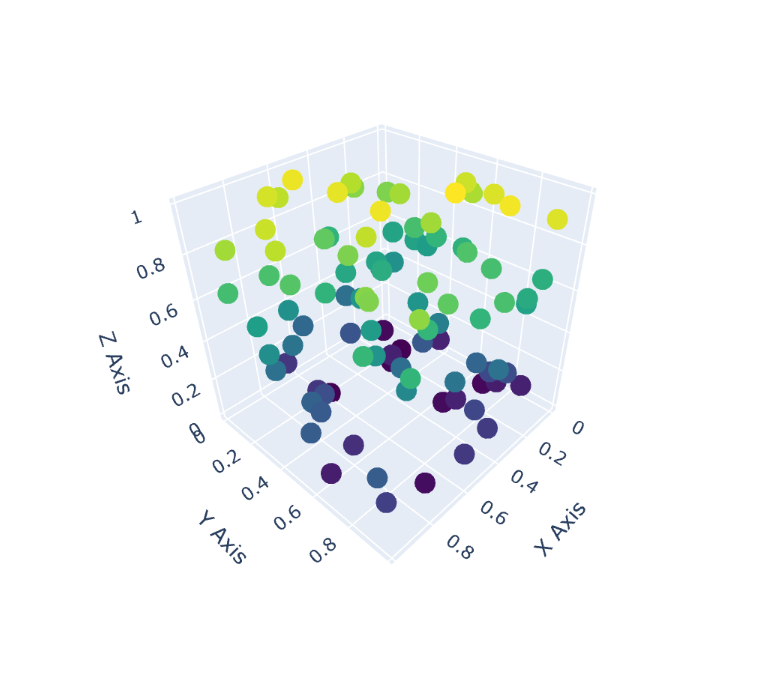
To Zoom In, you can click inside the graph and drag to make a selection.
When you hover a Boxplot of Plotly, it shows the lower fence, min, q1, median, q3, upper fence, and max.
You can save the output as html:
fig.write_html(path + "plotly_3d.html")