One-hot encoding is a technique used in machine learning and data preprocessing to represent categorical variables as binary vectors. In one-hot encoding, each category or label in a categorical variable is represented as a binary vector, where each element corresponds to a unique category.
The process involves the following steps:
- Identify Categories: Identify the distinct categories or labels in the categorical variable.
- Assign Integer Labels: Assign a unique integer label to each category. This step is optional but can be useful for certain algorithms.
- Binary Vector Representation: Create a binary vector for each data point (or observation) in the dataset. The length of the binary vector is equal to the number of distinct categories. Each element in the vector is set to 0, except for the one corresponding to the category of the observation, which is set to 1.
For example, consider a dataset with a “Color” variable containing categories: Red, Green, and Blue. One-hot encoding would represent these categories as follows:
- Red: [1, 0, 0]
- Green: [0, 1, 0]
- Blue: [0, 0, 1]
This encoding ensures that the categorical variable is suitable for use in machine learning algorithms that require numerical input. Each category is transformed into a format that preserves the distinction between categories while allowing mathematical operations.
Many machine learning libraries, such as scikit-learn in Python, provide functions or classes for convenient one-hot encoding of categorical variables.
OneHotEncoder or get_dummies?
Both get_dummies from pandas and OneHotEncoder from scikit-learn are used for one-hot encoding categorical variables, but they have some differences:
Library Dependency:
get_dummiesis a function provided by pandas, and it operates directly on pandas DataFrames.OneHotEncoderis part of scikit-learn and is used as part of a machine learning pipeline.
Input Format:
get_dummiescan be applied directly to a pandas DataFrame and returns a new DataFrame with one-hot encoded columns.OneHotEncodertypically works on NumPy arrays or pandas DataFrames but requires a bit more setup, including creating an instance, fitting, and transforming the data.
In-Place vs. Transform:
get_dummiesoperates directly on the DataFrame and returns a new DataFrame with one-hot encoded columns. It doesn’t require a separate instantiation.OneHotEncoderrequires creating an instance, fitting it on the data, and then transforming the data. It allows for more control and can be part of a broader preprocessing pipeline.
Integration with Machine Learning Pipelines:
OneHotEncoderis often used as part of a scikit-learn machine learning pipeline, making it convenient for integrating with other preprocessing steps and machine learning models.get_dummiesis more standalone and may be preferred for quick exploratory data analysis within a pandas-centric workflow.
Here’s a brief example using both:
Using get_dummies:
import pandas as pd
# Sample DataFrame
df = pd.DataFrame({'Color': ['Red', 'Green', 'Blue']})
print("Before one-hot encoding\n", df)
# One-hot encode using get_dummies
one_hot_df = pd.get_dummies(df, columns=['Color'])
print("\nAfter one-hot encoding\n", one_hot_df)
Before one-hot encoding
Color
0 Red
1 Green
2 Blue
After one-hot encoding
Color_Blue Color_Green Color_Red
0 0 0 1
1 0 1 0
2 1 0 0If you’re encountering a situation where get_dummies is generating boolean columns (True and False) instead of numeric columns (0 and 1). This typically happens when the original categorical variables are already boolean or when they are strings that happen to resemble boolean values. To ensure that get_dummies generates numeric columns with 0 and 1, you can explicitly specify the dtype parameter as int.
# Apply get_dummies to the 'Color' column with dtype=int
dummy_df = pd.get_dummies(df['Color'], dtype=int)
Using OneHotEncoder:
import pandas as pd
from sklearn.preprocessing import OneHotEncoder
# Sample DataFrame
df = pd.DataFrame({'Color': ['Red', 'Green', 'Blue']})
print("Before one-hot encoding\n", df)
# Create an instance of OneHotEncoder
encoder = OneHotEncoder()
# Fit and transform the data
one_hot_encoded = encoder.fit_transform(df[['Color']]).toarray()
# Convert the result to a DataFrame
one_hot_df = pd.DataFrame(one_hot_encoded, columns=encoder.get_feature_names_out(['Color']))
print("\nAfter one-hot encoding\n", one_hot_df)
Before one-hot encoding
Color
0 Red
1 Green
2 Blue
After one-hot encoding
Color_Blue Color_Green Color_Red
0 0.0 0.0 1.0
1 0.0 1.0 0.0
2 1.0 0.0 0.0Choose between them based on your specific needs and the context of your data analysis or machine learning workflow.
Dropping First Column
In one-hot encoding, dropping the first column (dummy variable) is a common practice to avoid multicollinearity issues. Multicollinearity occurs when one predictor variable in a multiple regression model can be linearly predicted from the others.
By setting drop_first=True in get_dummies or using drop='first' in OneHotEncoder, you will drop the first column of the one-hot encoding. This can help mitigate multicollinearity in the context of linear regression models.
# One-hot encode using get_dummies and drop the first column
one_hot_df = pd.get_dummies(df, columns=['Color'], drop_first=True)
# Create an instance of OneHotEncoder with drop='first'
encoder = OneHotEncoder(drop='first')