- Identify Missing Values:
- Use
df.isnull()to identify missing values in the dataset. - Use
df.isnull().sum()to get the count of missing values in each column.
- Use
- Handle Missing Values:
- Decide on a strategy for handling missing values:
- Remove rows with missing values using
df.dropna(). - Fill missing values with a specific value using
df.fillna(value)or fill forward/backward usingdf.fillna(method='ffill'/'bfill').
- Remove rows with missing values using
- Decide on a strategy for handling missing values:
- Remove Duplicates:
- Use
df.duplicated()to identify duplicate rows. You can use parameterkeep=Falseto see all occurrences of a duplicated record, otherwise, by default, the first occurrence of each duplicated row is marked asFalse, and subsequent occurrences are marked asTrue. - Use
df.drop_duplicates()to remove duplicate rows.
- Use
- Correct Data Types:
- Ensure that columns have the correct data types (e.g., convert string columns to datetime using
pd.to_datetimeordf.astype).
- Ensure that columns have the correct data types (e.g., convert string columns to datetime using
- Correct Errors:
- Identify and correct any errors or inconsistencies in the data.
- Standardize/Normalize Data:
- Standardize or normalize numerical data if needed using methods like Min-Max scaling or Z-score normalization.
- Handle Outliers:
- Identify and handle outliers in numerical data. You can use statistical methods or visualization techniques to detect outliers.
- Rename Columns:
- Rename columns for clarity if necessary using
df.rename(columns={'old_name': 'new_name'}).
- Rename columns for clarity if necessary using
- Remove Unnecessary Columns:
- Remove columns that are not relevant for analysis using
df.drop(columns=['col1', 'col2']).
- Remove columns that are not relevant for analysis using
- Ensure Consistent Casing:
- Standardize the casing of text data if needed (e.g., convert all text to lowercase using
df['column'].str.lower()).
- Standardize the casing of text data if needed (e.g., convert all text to lowercase using
- Check for Inconsistencies:
- Check for inconsistent values in categorical columns and standardize if necessary.
- Impute or Remove Irrelevant Data:
- If data is missing or irrelevant, consider imputing values or removing the entire row/column.
- Check for Data Integrity:
- Ensure that the data is consistent and adheres to the expected business rules.
- Reindex Data:
- If needed, reset or modify the index using
df.reset_index()ordf.set_index('new_index').
- If needed, reset or modify the index using
- Save Cleaned Dataset:
- Save the cleaned dataset using
df.to_csv('cleaned_data.csv')or a similar method.
- Save the cleaned dataset using
Always document the steps taken during the cleaning process for transparency and reproducibility. Additionally, it’s crucial to thoroughly understand the context of the data and the goals of your analysis when making decisions during the cleaning process.