In Python, the warnings module provides a way to handle warnings emitted by the Python interpreter or third-party libraries. When you use import warnings, you can control how warnings are displayed or handle them programmatically.
Here are some common use cases:
- Filtering Warnings:
You can use thewarnings.filterwarnings()function to control which warnings should be displayed or ignored. This is useful when you want to suppress specific warnings that may not be critical to your application.
import warnings
# Ignore all DeprecationWarnings
warnings.filterwarnings("ignore", category=DeprecationWarning)
- Showing Warnings Once:
If you only want to display a warning once, you can use thewarnings.warn()function. This is helpful when you want to notify users about a potential issue but don’t want to flood the output with repetitive warnings.
import warnings
# Show a warning once
warnings.warn("This is a warning message", Warning)
- RuntimeWarning Display:
By default, Python suppressesRuntimeWarningmessages. If you want to display these warnings during runtime, you can enable them usingwarnings.simplefilter().
import warnings
# Show RuntimeWarning
warnings.simplefilter("always", RuntimeWarning)