To save a Google Colab notebook as an HTML file, you can follow these steps:
- Save Your Colab Notebook:
Make sure your Colab notebook is saved. You can do this by clicking on the “File” menu and selecting “Save” or using the keyboard shortcutCtrl + S(Windows/Linux) orCmd + S(Mac). - Install nbconvert:
If you haven’t installed nbconvert, you can do so by running the following command in a Colab cell (nbconvert is already pre-installed in Google Colab):
!pip install nbconvert
- Convert Notebook to HTML:
Run the following command in a Colab cell to convert your notebook to an HTML file:
!jupyter nbconvert --to html '/content/drive/..../your_notebook_name.ipynb
Replace the path and your_notebook_name.ipynb with the actual path and name of your Colab notebook in your Google Drive.
- Download HTML File:
Once the conversion is complete, you should see an HTML file generated. You can find a link to it in the output. Click on the link to download the HTML file to your local machine.
Now you have an HTML version of your Google Colab notebook that you can save, share, or submit.