Get a random sample from your dataset
To grab random sample from a dataset in Python, you can use the pandas library. Assuming your dataset is stored in a pandas DataFrame, you can use the sample method to randomly select rows. Here’s an example: In this example, n=5 specifies the number of rows to sample, and random_state is set to ensure reproducibility.